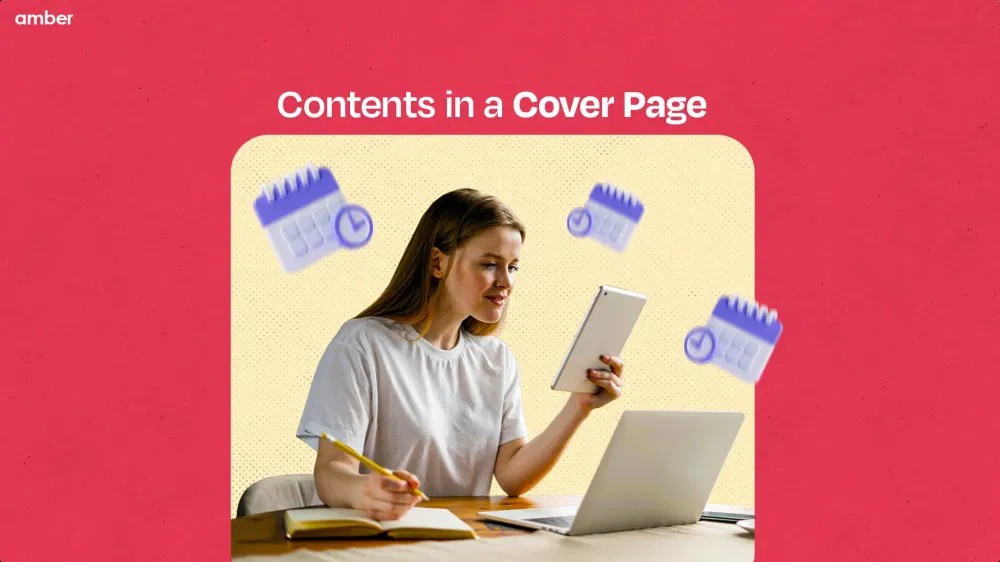How To Make A Cover Page For An Assignment? An Ultimate Guide
Level Up Your Assignment Game!
Table of Content
- What is a Cover Page in an Assignment?
- Why is a Cover Page Important?
- How to Make a Cover Page for an Assignment?
- How to Make A Front Page of an Assignment: APA Format
- How to Create a Cover Page for an Assignment: MLA Format
- How to Design Cover Page for Assignment: CMS Format
- Tips and Tricks to How to Make a Good Cover Page for an Assignment?
- 1. Correct Information
- 2. Formatting
- 3. Relevance
- 4. Clarity and Conciseness
- 5. Professional Tone
- 6. Proofreading
What if you made a shiny assignment but forgot to make the cover page? Remember that first impression in 'The Devil Wears Prada'? Well, your cover page for an assignment deserves a standing ovation, not a silent groan from your teacher. But don't worry! Here's an ultimate guide on how to make a cover page for an assignment that will transform your cover page from 'blah' to 'wow' in no time!
What is a Cover Page in an Assignment?
The cover page, your essay's first impression, sets the stage for professionalism. It's where your name, course details, and due date greet your instructor. Though not always obligatory, a polished presentation of the first page of an assignment can earn you favour. Following a good format for an assignment cover page for a university leads to higher scores, making it a smart academic move.
Why is a Cover Page Important?
As students, we all know the adage - you never get a second chance to make a first impression. That's where the cover page comes in - it's the gatekeeper to your assignment, and trust us, you don't want to drop the ball here. Mess it up, and your professor might write you off before they even start reading. But nail it? Well, that's like hitting a home run before you've even stepped up to the plate.
If you are thinking about how to make a cover page for an assignment, a well-formatted, error-free cover page is the key to unlocking your instructor's curiosity. Following the institution's template is just the cherry on top, showing you're a team player who respects the rules of the game.
How to Make a Cover Page for an Assignment?
When it comes to the question of how to make an assignment front page, the goal is clear! The cover page is our chance to grab the professor's attention right off the bat. Why settle for a drab intro when you can learn all about how to design the front page of an assignment? Let's dive into the essential elements of the cover page.
1. Running Header
A running header goes on top of the first page of an assignment, separate from the main text. It's often used for APA style. Keep it short, 50 characters max, all uppercase.
2. Title
Next is the title, explaining your work's content. Write it in the title case, capitalising most words. Avoid abbreviations and aim for 15-20 words. Centre the fully written title on the cover page.
3. Institution/ University Name
Your university or institution name belongs on the cover page for an assignment, too. Different from the title, it shows readers where you're from and did the research. For reports or presentations, include your workplace or college.
4. Student’s Name and ID
How to make a cover page for an assignment look credible? The answer is to Clearly state the author(s), name(s), and id(s) on the cover page. Include affiliations for multiple authors. For group projects, list all students' names and universities before the title. It ensures proper author credit.
5. Date
Including the date on your cover page tells readers when you finished the work. Use the exact publication date. It also helps for future reference if someone needs to find work within a certain timeframe.
6. Instructor’s Information
Providing your instructor's details, such as name, designation, and department, shows you completed the work for their specific class. It ensures the assignment reaches the right person and department, avoiding any confusion.
7. Numbering the Pages
Ensure that all pages of your assignment are numbered. It is typically done in the header or footer of each page, starting from the front page of an assignment as page 1. Consistent page numbering helps maintain organisation and easy navigation of the document.
8. Bibliography
A bibliography is a crucial part of any academic assignment, listing all the sources you referenced. It should be placed at the end of your assignment and formatted according to the required citation style (APA, MLA, Chicago, etc.). On the cover page, you can include a note indicating that a bibliography is included.
How to Make A Front Page of an Assignment: APA Format
The APA (American Psychological Association) format heavily emphasises the cover page details. To know how to make a cover page for an assignment in an APA format, follow these specific guidelines.
1. Page Number Placement: Start by placing the page number in the upper-right corner, always as 1, aligning it with the one-inch margin. It will be part of your running head, a feature in APA format, but for student papers, it's just the page number.
2. Title Placement: Move down three or four lines (double-spaced) from the top and centre of the title page of an assignment. Make it bold and use proper capitalisation rules for titles.
3. Author's Name: After the title, leave an empty line, then write your name. Keep it simple without any special formatting. If there are multiple authors, separate their names with commas and use "and" before the last author's name.
4. Department and School: Below your name, write your department or division, followed by your school's name, separated by a comma.
5. Course Information: Include the course name and its numeric code directly below your school's name.
6. Instructor's Name: Under the course information, write your instructor's full name, including any titles like 'Dr.'
7. Date: Finally, on the last line, write the date. Spell out the month for clarity.
How to Create a Cover Page for an Assignment: MLA Format
In MLA (Modern Language Association) style, you usually don't need a cover page for an assignment; instead, you list essential details at the start of the first page. If you are wondering how to make an assignment front page in MLA style, here are the instructions.
1. Student’s Name: Begin with the first student’s name on the top-left corner of the page, double-spaced.
2. Additional Authors: If there are more authors, list each on a separate line following the first student’s name.
3. Instructor’s Name: Below, the last author’s name, including the instructor’s title, like “Professor Willow,” on a new line.
4. Course Details: Write the course name along with its numeric code on the next line.
5. Date: Following the course details, write the date in full, avoiding abbreviations for months. You can use either day-month-year or month-day-year format.
6. Title of the Paper: The most crucial part of the tip on how to make the title page of an assignment. Centre the title four or five lines below the date, maintaining double spacing. Remember to capitalise the title according to standard rules, avoiding bold or italics.
How to Design Cover Page for Assignment: CMS Format
CMS (Chicago Manual of Style), a citation method for acknowledging sources in academic papers, grants ownership rights to authors, preventing plagiarism and aiding readers in locating sources. However, mastering one style isn't sufficient due to varying rules.
1. Margins: Leave one-inch margins on all sides of your cover page to give it a neat look and provide space for your text.
2. Font: Stick to Times or Times New Roman font in 12 pt size for a professional appearance that's easy to read.
3. Spacing: Double-space the text on your cover page to make it clear and readable.
4. Text Alignment: Align your text to the left to create a clean, organised appearance, avoiding fully justified text.
5. Indentation: For a structured layout, start paragraphs, block quotes, and bibliography entries with a 1/2" indent.
6. Page Numbers: Number your pages in the top right corner, excluding the cover page. Include your last name to avoid confusion if pages get mixed up.
7. Two-Sided Printing: Confirm with your teacher if you can print on both sides of the paper for eco-friendly printing.
8. Title: Centre the title of your paper halfway down the page for prominence and clarity.
9. Name: Centre your name under the title to identify yourself as the author.
10. Teacher's Information: Write your teacher's name, the course title, and the date at the bottom, centred in three lines.
11. Font Consistency: Maintain consistency by using Times or Times New Roman font in 12 pt size for the cover page. Avoid using bold, underline, or decorative fonts.
12. Page Numbering and Count: Exclude the cover page from page numbering and total page count. It's not necessary to add a page number to the cover page.
Tips and Tricks to How to Make a Good Cover Page for an Assignment?
Now that you have understood how to make a cover page for an assignment, it is also necessary to understand the basic tips and tricks before you start writing one. To make a great cover page, follow the steps outlined in the guide.
1. Correct Information
The main answer to the question of how to design a cover page for an assignment is to ensure that it includes accurate details such as your name, assignment title, course name, date, and any other required information to avoid confusion and errors.
2. Formatting
Use consistent formatting throughout the cover page, including font style, size, and spacing, to present a polished and organised appearance that aligns with academic standards.
3. Relevance
If you’re wondering how to write the front page of an assignment, then include relevant details that provide context. It would help the reader understand the purpose and scope of your work.
4. Clarity and Conciseness
Keep the content of the cover page clear and concise, using simple language and avoiding unnecessary information to communicate your message effectively.
5. Professional Tone
Maintain a professional tone on the cover page by using formal language and addressing the recipient respectfully, reflecting your commitment to the assignment and your academic integrity.
6. Proofreading
Carefully proofread the cover page for any grammatical errors, typos, or inconsistencies. Ensure it reflects your attention to detail and presents a polished final product.
A well-crafted cover page can make your assignment shine like a diamond in the rough. Follow these tips for how to write the front page of an assignment, and you'll impress your professor right off the bat. Don't drop the ball on this crucial first impression; knock their socks off with an A+ cover page material! The best part is that a good cover can improve your grades drastically!
Frequently Asked Questions
What are the essential elements of a cover page?
The essential elements of a cover page include title, subtitle, author’s name, institution or organisation name, date of submission, course or department name, and additional information.
What tools or software can I use to design a cover page?
Several tools and software options are available for designing cover pages, including Microsoft Word, Canva, Adobe InDesign, and Lucidpress.
What are common mistakes to avoid when creating a cover page?
A few common mistakes to avoid when creating a cover page are overcrowding, inconsistent fonts and colours, low-quality images, ignoring alignment, lack of essential information, and poor readability.
What's the difference between a cover page in APA format vs. MLA format?
The cover page in APA format includes the title of the paper, the author's name, institutional affiliation, course number and name, the instructor's name, and the due date, all centred and placed in the upper half of the page. In contrast, MLA format typically does not use a separate cover page, and it includes the title of the paper, the author's name, the instructor's name, the course name and number, and the date.
How to make a cover page for an assignment on Canva?
If you’re wondering how to make a cover page for an assignment on Canva, you must follow the following steps: Sign in/sign up on Canva, click ‘create a new design,’ search for templates, customise the template, then go to ‘adjust layout and design, review and finalise, and download or share.