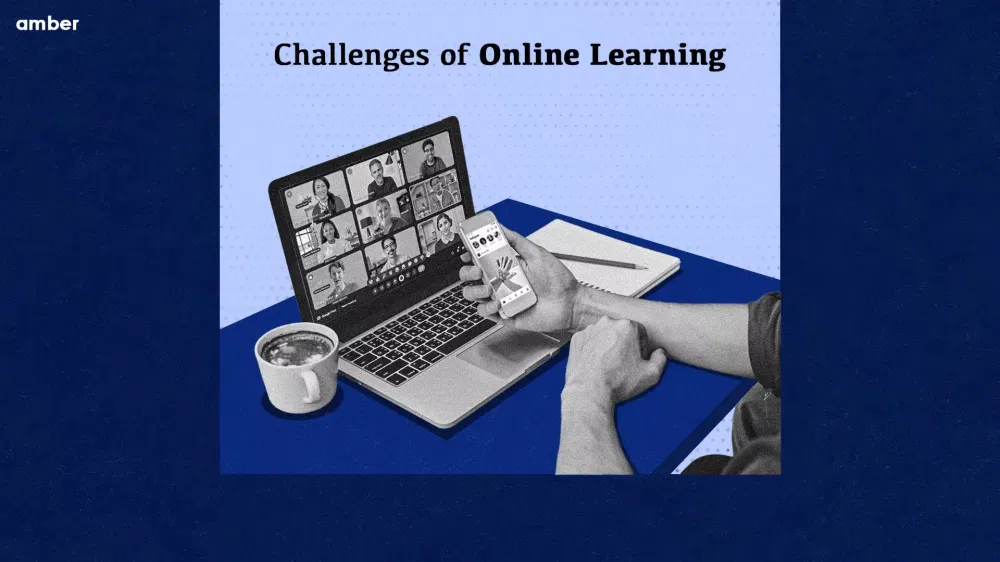Top 10 Challenges of Online Learning As A Student
The struggle is real!
Table of Content
- Top 10 Challenges of Online Learning
- 1. Lack of Motivation
- 2. Lesser Attention Span
- 3. Too Many Distractions
- 4. Lack of Clarity & Timely Feedback
- 5. Unawareness of Specially-Abled Children
- 6. Lack of Technology Facilities
- 7. Health Issues
- 8. Lack of Productivity
- 9. Poor Time Management
- 10. Increased Dependency on Tech
- Challenges of Online Teaching
- 1. Engaging Students
- 2. Teachers Lacking Technical Knowledge
- 3. Keeping Track of Assignments
- 4. Unplanned Digital Content
- 5. Taking Charge of Class Online
The world experienced a tech revolution in 2020 as COVID-19 hit. Suddenly, chaotic classrooms turned into a silent place. The education department faced a whole new transition as the entire system was pushed online. Most students had complete and easy access to study while sitting at home. Even though this shift from offline to online excited the students in the beginning, the preceding results showed the complete opposite. Let's discuss the top 10 challenges of online learning faced by students.
Top 10 Challenges of Online Learning
Online learning has revolutionised education by offering flexible and accessible opportunities for individuals to acquire knowledge and skills from the comfort of their own homes. However, some challenges of online learning are often encountered. As learners navigate the digital landscape, they encounter a few challenges that require adaptation and resilience. To help overcome some of these hurdles, it can be useful to explore the best study apps for students to download, which can enhance productivity and organization. In this blog, we will explore some of the key online learning challenges faced by students and discuss strategies to address them, ensuring a successful and enriching educational experience.
1. Lack of Motivation
The first phase of online learning was seen with a high level of excitement. However, as the process continued for a couple of weeks, students started to lose motivation. Most students felt as if they were staring at the wall and were hardly motivated every single day to get up and start online classes. One of the major problems faced by students in online classes is that they feel demotivated to sit in front of a screen for hours unless it's something of interest.
How to cope:
Students can be asked to switch on their cameras to inculcate a sense of face-to-face interaction. Playing games related to the subject can be a win-win to keep the students motivated. Additionally, introducing student mental health services such as counselling and workshops is crucial for supporting their overall well-being amidst the challenges of online learning.
2. Lesser Attention Span
Another major online learning challenge is it becomes very difficult for the students to concentrate and grasp whatever is taught in online classes. This mostly happens because of a lack of interaction between the student and the faculty. If observed, the students are completely attentive in the initial minutes and understand whatever is taught; however, after a certain amount of time, the student gets distracted. Due to this, students often face difficulties while self-studying or preparing for exams. This is one of the major online learning challenges that students deal with for a sufficient amount of time.
How to cope:
Students can organise specific spaces to study or sit for online classes. They can take inspiration after going through tips for organising your room. This will help them prepare a space to study in. This helps train the brain and sets the atmosphere, which helps in studying better and overcoming the challenge of online learning. The students should try and set a specific study table in the corner of the room with minimal distractions. After this, it is very crucial to reflect on how to increase attention span and inculcate those habits.
3. Too Many Distractions
Another common challenge of online learning is a handful of distractions always surround you. When you're studying in an online learning environment, no one can see or hear you. Such a situation encourages students to start engaging themselves in other things. In many cases, students log in to the meeting but surround themselves with many distractions. One of the most common problems faced by students in online classes is they are easily prone to distract themselves and not concentrate on the knowledge they have been provided.
How to cope:
Students can decide upon a dedicated study area that feels like a classroom, for example, a desk and chair. They can also try the Pomodoro technique and stay focused for a longer period of time without getting exhausted. Continue taking notes on the best-note taking apps so that you don't miss out on anything important. Most importantly, set a time frame for your smartphone usage to overcome this challenge of online learning.
4. Lack of Clarity & Timely Feedback
Receiving timely feedback to reflect on and improve academics is crucial. One of the major challenges of online learning is that students are unable to comprehend instructions. It is very important for them to understand the instructions to analyse whether they are doing the projects accurately or not. In such times, effective communication between teachers and students plays a very important role.
How to cope:
Students can use study apps and continuously take notes to ensure that they do not miss any important information. Additionally, students can try to reach out to their teachers and ask questions to solve queries and clear doubts.
5. Unawareness of Specially-Abled Children
The visually impaired students learn with the help of braille, whereas hearing-impaired students study noises in detail. One of the biggest challenges in online classes is that most of the knowledge is imparted through videos. In the phase of online learning, many specially-abled students were ignored as videos were one of the main graphics used for online teaching. It was one of the major challenges of online education for this batch of students.
How to cope:
Students can set up a schedule that they can stick to. Setting up a comfortable study station will also help students with special needs stay concentrated for longer hours. Ask teachers to provide you with study materials so you can review them later throughout the day and revise what the class covered.
6. Lack of Technology Facilities
The major chunk of the population is distributed in rural as well as urban areas. Strong connectivity and the devices are always available. This creates barriers in the process of online learning. Additionally, sometimes, due to overloading on a single site, there are high chances of the website crashing. This can often be avoided with reliable solutions like dedicated hosting, which ensures better performance and uptime for educational platforms. Additionally, this is something that can be covered by student internship and learning services, helping you gain first-hand experience on a subject matter.
How to cope:
Talk to your mentors and instructors and share what technical issues you are facing in online learning. Ask what solutions can be implemented to deal with this situation. Universities usually offer technical support and have a designated team for it. Students can also discuss their hindrances with them and get an all-time solution.
7. Health Issues
The schedule for online classes is the same as the 6-7 hours of school. Continuous screen time for such a long period of time takes a toll on a student's health. Health issues are one of the commonly faced online learning challenges. Online classes disrupt the daily routine to some extent, as there are no specific meal times. Exercising is usually overlooked, which decreases the body's ability to stay fit and causes frequent illness.
How to cope:
To make sure students do not go through this, the students should focus on taking small breaks between 2 lectures and try to stay away from any screens during the break. Go for a walk or take a power nap. Additionally, there are some of the best healthcare apps for students that help them monitor and check their health.
8. Lack of Productivity
One huge drawback of online classes is that students have to sit in one place for hours, which encourages lethargy. The student is tired most of the time and is least interested in taking up another activity. The students may choose to sit in one place, scrolling through their phones rather than doing something productive. This can be a major challenge of online learning for students in the long run. Here are a few tips to stay proactive during online studying.
How to cope:
Students can take up their hobbies or try finding new interests. This was one of the problems faced by students in online classes on a maximum level. Post the pandemic, many opportunities have been explored, and one of them is work-from-home internships. Several benefits of online internships can help students in the long run.
9. Poor Time Management
Greater and effective time management causes less anxiety and results in better academic performance for the student. In reality, many students struggle to manage their studies with their day-to-day lives. For instance, if work is assigned to students, many of them are seen starting the work a day before the submission. This is a very common example of poor time management. This is one of the challenges of virtual learning that can lead to poor academic performance as they can face anxiety.
How to cope:
Students can lay out specific periods for specific activities they do throughout the day. They can go through some tips on time management to map their day out. In such cases, prioritisation plays a crucial role. Students can use the Eisenhower matrix technique to do the same.
10. Increased Dependency on Tech
Students choose to copy work from external sources and submit the assignment. Students are rarely encouraged to do assignments and often take shortcuts. To encourage participation and communication among the students, professors assign group assignments. However, the student becomes dependent on others to complete the assignment; this usually happens as students lack creativity and are demotivated to work. Increased dependency on others is also one of the major challenges of online education.
How to cope:
In such cases, the tasks that are assigned can be alloted keeping in mind the common interests of students.
Challenges of Online Teaching
Not just the students, teachers also face a lot of difficulties and challenges in online education when it comes to teaching students. Here are some online teaching challenges:
1. Engaging Students
One of the challenges of online teaching for teachers is engaging students on a virtual basis. Students being distracted is quite common in online classes, as they attend from their homes and the comfort of their bedrooms. They lose concentration, and it becomes one of the major challenges of online teaching to keep the students engaged throughout the lecture.
2. Teachers Lacking Technical Knowledge
As the virtual classes started abruptly, teachers didn't have time to become technologically proficient. This makes the class slow-moving and not as interactive as it should be, which is one of the challenges of online teaching. This kills a lot of time for both students and teachers, making the class unproductive and boring.
3. Keeping Track of Assignments
Not just the classes but keeping an immaculate record of every student's assignments also becomes a challenge of online teaching. Keeping track of assignments and whether students have honestly completed them themselves or have used AI tools such as ChatGPT is a bigger question for teachers to solve. This makes them doubt every student's credibility, making it difficult to give grades.
4. Unplanned Digital Content
Earlier relying on books, teachers had their way out with the content they taught. Books were quite accessible for the students through bookstores & libraries. But, with the pandemic, books became a far-lost dream, and digital books and PDFs took centre stage. It became one of the challenges of online teaching for the teachers to arrange and plan digital content for the students in much less time.
5. Taking Charge of Class Online
Various teachers get a good hold of the class offline through their presence. However, with everything being shifted online, teachers have lost a lot more control over the students and the classroom situation. With students being a few more steps ahead with technology, it is one of the major challenges of online teaching to stop mischief and take charge of the class.
Online learning comes with its share of pros and cons. Online learning was something that excited everyone initially, but eventually, people got fed up with sitting in front of the screen all day. Along with anxiety, a lot of students also experienced high stress levels that affected their health. It is important to implement some tips for stress management stress relief. These are some of the most common problems faced by students in online classes. We hope that these solutions and strategies will help you overcome some of the major challenges of online learning.
Frequently Asked Questions
What are effective strategies to overcome online learning challenges?
Effective strategies include time management techniques, creating a dedicated study space, regular breaks, staying organised with a planner, and seeking support from teachers and peers. Utilising online resources and staying engaged with interactive tools can also enhance learning.
How can teachers support students facing online learning challenges?
Teachers can support students by providing clear instructions, maintaining regular communication, offering flexible office hours, and using diverse teaching methods to cater to different learning styles. Providing timely feedback and encouraging collaboration among students can also be beneficial.
What technological tools can help improve the online learning experience?
Tools like video conferencing software (Zoom, Microsoft Teams), collaboration platforms (Google Classroom, Slack), and learning management systems (Moodle, Blackboard) can significantly enhance the online learning experience. Additionally, using interactive tools like Kahoot, Quizlet, and Padlet can make learning more engaging.
What are some common mental health challenges associated with online learning, and how can they be addressed?
Common mental health challenges include feelings of isolation, stress, and anxiety. Addressing these issues involves establishing a routine, staying connected with classmates and teachers, taking regular breaks, practising mindfulness, and seeking professional help if needed.
How does online learning impact different demographics, such as K-12 students, college students, and adult learners?
The impact of online learning varies among demographics. K-12 students may struggle with attention span and require more parental support. College students might face challenges with self-discipline and time management, while adult learners may have to balance education with work and family responsibilities.